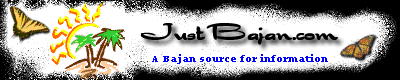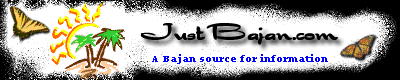| Surfing the Internet is quite easy, even for
the beginner. However, there are always a few tricks to make
surfing easier. One thing for certain, it's important that you
get familiar with your web browser, whether you are using Internet
Explorer or Netscape Communicator. Once you've covered how to
use your tools, the next big challenge is finding that website
you want to visit. Here are 10 quick tips to get your started
on the road to becoming an Internet Surfing Expert. |