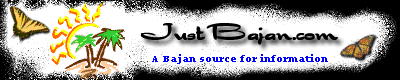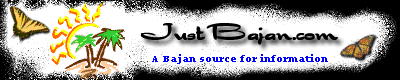|
|
| |
The Address Bar (Internet Explorer)
or
The Location Bar (Netscape) |
| |
| The Address Bar (Internet Explorer) or Location
Bar (Netscape) displays the web address of each web page you
visit. Every web page has a unique address. If you know the
address of a web page that you would like to visit, enter the
address in the bar and hit enter. Your browser will search for
the page at the given address and load it, once it is found.
|
| |
| Location Bar (Netscape) |
|
|
| |
| Address Bar (Internet Explorer) |
|
|
| |
| Bookmarks
& Favorites |
| Have you ever visited a website and then could
not remember how to find it again? Or maybe you are tired typing
the name of your favourite web site over and over again. Well,
the simple solution to this problem is to create bookmarks.
You can Bookmark a site (Netscape) or add it to your Favourites
list (Internet Explorer). Book marking simply saves the address
of the site in your web browser and adds it to a list in your
Bookmarks menu (Netscape) or Favorites Menu (Internet Explorer).
To visit the site again, all you need is to select the site's
name from the menu and your browser will open the page. |
| |
| To add a bookmark using Internet
Explorer |
Step 1: Select Favorites form the menu
Bar
Step 2: Select Add to Favorites
A dialog box appears with the name of the website. You can change
the name is you wish. Sometimes the name is fairly long, so
you may want to shorten it.
Step 3: Click OK |
| |
| To add a bookmark using Netscape |
Step 1: Select Communicator form the menu
Bar
Step 2: Select Bookmarks
Step 3: Click Add Bookmark |
|
|
|
|
| |
| |
| Index (back
to intro) |
|
|
| |