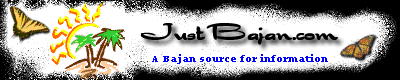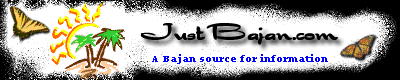|
|
| |
| Using the Keyboard To Select Text |
| |
| To select a word or phrase: |
| Step 1: Place
the Cursor at the beginning of the text you would like to select. |
| Step 2: Hold
down the "Shift" key and press the arrow keys
in the direction of the text would like to select. Continue
to press the arrow key until the text you want is highlighted |
| |
| Tip: If you
select too much text, press the arrow key in the opposite direction
to deselect the text |
| |
|
| |
| Shortcut to select a Single Word |
| Step 1: Place
the Cursor at the beginning of the text you would like to select |
| Step 2: Hold
down the "CTRL" and "Shift" keys and press the
"Right Arrow" key to select one word |
| Pressing the arrow key a second time will select
the following word and so on. |
| |
|
| |
| To Select an Entire Line of Text |
| Step 1: Place
the Cursor at the beginning of the text you would like to select. |
| Tip: Pressing
the "Home" takes you to the beginning of a line. |
| Step 2: Hold
down the "Shift" key and press the "End" key |
| |
|
| |
| To Select a Paragraph |
| Step 1: Place
the Cursor at the beginning of the paragraph you
would like to select. |
| Step 2: Hold
down both the "CTRL" and "Shift" keys, and press
the "Down Arrow" key. |
| |
|
| |
| To Select the Entire Document |
| Step 1: Hold
down the "CTRL" key and press the "A" key |
| |
|
|
| |