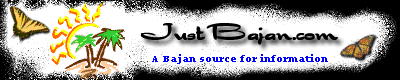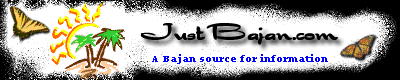| How To Know When a Website's Line
is Secure |
| |
| Websites often use a secure line when they ask
you to send personal information online. Personal information
such as telephone numbers and credit card numbers should always
be sent on a secure line. Hey, but how do you know if the line
is really secure? Because they told you so, right? Wrong! Not
everyone tells the truth. Your web browser on the other hand,
will indicate to you if the line is secure or not. Both Internet
Explorer and Netscape Navigator have similar methods of indicating
a secure line. |
| |
| Where are the indicators? |
| When a site is secure, both Explorer and Netscape
will display a closed Padlock in the status bar. The status
bar is at the very bottom of your web browser. (See the pad
locks in the images below.) |
| |
|
Internet Explorer Status Bar (Secure
Line)
|
|
|
| |
|
Netscape Status Bar (Secure Line)
|
|
|
| |
| With Internet Explorer, if the line is not secure,
then the padlock is not displayed. Netscape on the other hand
displays an opened padock. |
| |
|
Internet Explorer Status Bar (Regular
Line)
|
|
|
| |
|
Netscape Status Bar (Regular Line)
|
|
|
| |
| |
| Quick tip |
| Another sure way to check if the site's line
is secure is by looking at their web address. It MUST start
with "https://"
instead of the usual "http:".
The "S" after "http"
signifies that the line is secure. |
| |
| |
|
|