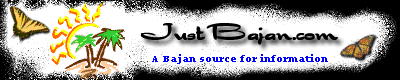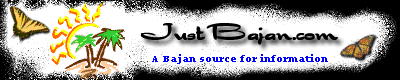| How to check how much memory is
installed in your computer |
| Windows 98 Tutorial |
| Tutorial date: Oct 15, 2001 |
| |
| Ever wondered how much memory is installed in
your computer. The amount of memory you have contributes significantly
to how well your computer performs. No matter how fast your
computer's processor is, if you don't have enough memory, it
will perform poorly. 64MB of memory is standard, but with the
current low prices on memory, 128MB is the preferred option.
If you only use the Internet, 64MB will do fine. If you play
games or do intense graphic work, more is better. There are
two ways to check how much memory you have; (1) when the computer
boots and (2) directly from Windows. In this tutorial, we will
show you the Windows method. |
| |
| Step 1: Right
mouse click on the "My Computer" icon on the desktop |
| Step 2: Select
"Properties" from the menu |
| The "System Properties" dialog box will
appear. Make sure the "General Tab" is selected
at the top. The amount of installed memory is displayed near
to the bottom of the box, under the computer section. (see image
below) |
| |
|
System Properties Dialog Box
|
|
|
| |
| |
|
|
| |