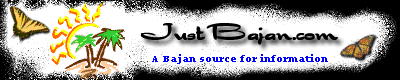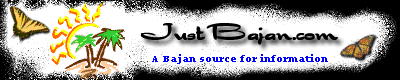| Disk Defragmenter |
| Speed up your computer by optimising
your Hard Drive |
| Windows 95/98 Tutorial |
| |
| You can speed up the performance of your computer
by optimising your hard drive using Disk Defragmenter. When
you add and remove programs or files from your computer, the
data on your hard drive tends to get scattered all over the
place (on the hard drive that is). This is known as fragmentation
or some people might say, "your hard drive is fragmented." Your
computer takes longer to run programs when the data is fragmented
because it has to search all over the hard drive for the data.
The Disk Defragmenter rearranges the data so that your computer
system can run more efficiently. |
| |
| How to Run Disk Defragmenter |
| |
| Step 1: Click
the Start Button |
| Step 2: Select
Programs, then Accessories, then System Tools |
| |
|
|
| |
| Step 3: Click
Disk Defragmenter from the menu (see image above) |
| |
| A dialog box appears asking which drive you want
to defragment |
| |
|
Select Drive Dialog Box
|
|
|
| |
| Step 4: Choose
the drive you would like to defragment |
| |
| Note: If you
have more than one drive, there is an option to defrag all the
hard drives |
| |
| If you are using Windows 95 skip steps 5 to
7 |
| |
| Step 5: Click
the settings tab |
| |
|
Setting Dialog Box
|
|
|
| |
| Step 6: Make
sure the option "Rearrange program files so my programs
start faster" is checked. |
| Step 7: Click
OK to return to the "Select Drive" screen. |
| |
| |
| Step 8: Click
OK to start the defragmenter. |
| |
|
Progress screen
|
|
|
| |
| If you are using Windows 95, you may be presented
with a message saying only a small percentage of your drive
is fragmented. It will ask if you still want to run the program.
Although the fragmentation may be low, sometimes you still get
better performance after running Defragmenter. |
| |
| Note: Disk Defragmenter
is a very slow process. Close all programs before running defrag.
You shouldn't use your computer while it's running, since each
time you write new data to the disk, the Defragmenter will stop
and start over from scratch. It also makes your computer run
very slowly (until the process is over of course). Some people
prefer to run the Defragmenter before going to bed and let the
computer do its stuff while they are sleeping. |
| |
|
That's the end.
|
|
|
|
|
|
|
| |
|
|