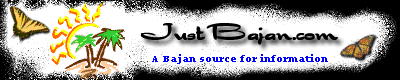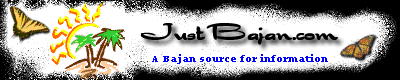CD Auto Run
How to Turn it ON/OFF |
| Windows 98 |
| |
| Your computer can automatically run or play CDs
when they are inserted into the CD drive. This includes games,
multimedia, and audio CDs. Most computers systems are usually
set up to run CDs automatically. This tutorial will show you
how to turn the Auto Run feature ON or OFF. |
| |
|
|
| |
| Step 1: Right
Click on the "My Computer" Icon and choose "Properties" |
| Step 2: Click
the "Device Manager" Tab (see image below) |
| |
|
System Properties (Device Manager)
|
|
|
| |
| Step 3: Click
the "plus" sign next to "CDROM" |
| The computer will list the CDROM or CD-R drives
you have installed (see image above) |
| Step 4: Select
the Drive you want to use and click the "Properties"
button. (see image above) |
| Tip: you can
also right click on the drive and choose "Properties"
from the list or simply double click the drive. |
| Step 5: Click
on the "Settings" Tab from the Properties Dialog
box. (see image below) |
| |
|
Settings Dialog Box
|
|
|
| |
| Step 6: Make
sure the "Auto insert notification" box is check to turn
Auto Run ON. Uncheck the box to turn Auto Run OFF.
(see image above) |
| Step 7: Click
the "OK" button after making your selection.
You will be returned to the Device Manager screen. Click
the "OK" button again to finish. |
| |
| |
| Quick Tip |
| If you insert a CD and you don't want it to be
run automatically, Hold down the Shift Key while
inserting the CD into the drive (hold the shift key until
the CD Drive's read light goes off). This will stop the
CD from auto running. |
| |
|
|
| |