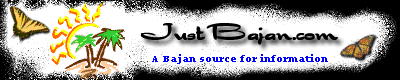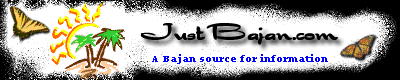|
So it's time to buy a new mouse. You're tired of the old
piece of crap that you own. When you move it, the cursor stays
put, when you press the buttons, nothing happens, it even
feels uncomfortable in your hand. Maybe if you hadn't spilled
that drink on it, it would still be working. Whatever the
reason, it is time to acquire a new mouse.
Fortunately, mice, or meeses, are cheap (yes, even in Barbados)
except of course for the optical and wireless ones. However,
before you go out and buy one, make sure you know which type
will work with your computer. This if pretty simple, since
you just need to determine what type of connection it uses.
The easiest method is to disconnect your current mouse, look
at its jack, and match it with the new one in the store. In
this guide we will show you what the different connections
look like, their names and also some of the types of mice
available.
|